How to Heat Press on Canvas Tote Bags: A Step-by-Step Guide!
How to Heat Press on Canvas Tote Bags: A Step-by-Step Guide!
Heat pressing on canvas tote bags is a fantastic way to personalize your bags for events, gifts, or even for selling. This step-by-step guide will walk you through the entire process, ensuring you achieve professional-looking results.
How to Heat Press on Canvas Tote Bags: – 1
1.Materials Needed
Before you start, gather the following materials:
- Canvas tote bags: Choose high-quality, 100% cotton or cotton-blend bags.
- Heat press machine: A clamshell or swing-away heat press works best.
- Heat transfer vinyl (HTV): Select the colors and designs you want to use.
- Weeding tools: For removing excess vinyl.
- Teflon sheet or parchment paper: To protect your design and the heat press.
- Ruler or measuring tape: For precise placement.
- Heat-resistant gloves: To protect your hands from heat.
- Scissors or a cutting machine: For cutting your designs.
Step 1: Design Your Artwork
- Create your design: Use graphic design software like Adobe Illustrator, Canva, or Silhouette Studio to create your artwork. Ensure it fits the dimensions of your tote bag.
- Mirror your design: If you’re using HTV, remember to mirror your design before cutting. This ensures that it appears correctly when pressed onto the bag.
How to Heat Press on Canvas Tote Bags: – 2
Step 2: Cut the HTV
- Load your HTV into the cutting machine: Place the shiny side down on the cutting mat.
- Select the appropriate settings: Adjust the blade depth and speed according to the type of HTV you are using.
- Cut your design: Send the design to the cutter and wait for it to finish.
Step 3: Weed the Design
- Remove excess vinyl: Use weeding tools to carefully peel away the unwanted vinyl, leaving only your design.
- Check for small pieces: Ensure that any small parts of the design are removed, as they can affect the final look.
Step 4: Prepare the Tote Bag
- Preheat the heat press: Set the temperature according to the HTV manufacturer’s instructions (usually around 305°F).
- Prepare the tote bag: Place the tote bag on the heat press and close it for a few seconds to remove any moisture and wrinkles.
- Measure and mark: Use a ruler to find the center of the tote bag and mark it lightly with a fabric pencil or chalk.
How to Heat Press on Canvas Tote Bags: – 3
Step 5: Position the Design
- Place the design: Position your weeded design on the tote bag, ensuring it is centered and straight.
- Cover with Teflon sheet: Place a Teflon sheet or parchment paper over the design to protect it during pressing.
Step 6: Heat Press the Design
- Press the design: Close the heat press and apply firm pressure for the recommended time (usually 10-15 seconds).
- Check the pressure: Ensure that the pressure is even across the design for optimal adhesion.
- Open the heat press: Carefully lift the press and remove the tote bag.
Step 7: Peel the Carrier Sheet
- Cool down: Allow the design to cool for a few seconds.
- Peel the carrier sheet: Gently peel away the carrier sheet from the HTV. If any part of the design lifts, press it back down and reheat for a few seconds.
Step 8: Final Touches
- Repress the design: For added durability, cover the design with the Teflon sheet and repress for an additional 5-10 seconds.
- Inspect your work: Check for any imperfections or areas that may need touch-ups.
Tips for Success:
- Test on scrap fabric: If you’re new to heat pressing, practice on a scrap piece of canvas to get a feel for the process.
- Use high-quality materials: Invest in good quality HTV and tote bags for the best results.
- Follow manufacturer instructions: Always refer to the specific instructions provided by the HTV manufacturer for temperature and time settings.
Conclusion:
Heat pressing on canvas tote bags is a rewarding and creative process. With the right materials and techniques, you can create beautiful, personalized bags that are perfect for any occasion. Whether you’re making gifts, promotional items, or just for fun, this guide will help you achieve professional results every time. Happy pressing!








Leave a Reply