Unleashing Your Creativity: A Comprehensive Guide on How to Customize Laptop Bags!
Unleashing Your Creativity: A Comprehensive Guide on How to Customize Laptop Bags!
In a world where personalization and self-expression are highly valued, customization has become a popular trend in various aspects of our lives. One area that allows for creative expression is laptop bags. Rather than settling for a generic and mass-produced bag, why not make a statement with a personalized laptop bag that reflects your style and personality? In this comprehensive guide, we will explore the exciting world of customizing laptop bags, from choosing the right bag to adding unique elements that make it truly yours.
Choosing the Right Laptop Bag:
Before diving into the customization process, it’s essential to start with the right base. The first step is choosing a laptop bag that suits your needs and preferences. Consider factors such as size, material, and functionality. Whether you prefer a sleek and professional look or a more casual and vibrant style, there are various options available, including backpacks, messenger bags, and briefcases.
How to Customize Laptop Bags: – 1:
Materials and Fabrics:
Once you’ve selected the base, it’s time to think about the materials and fabrics that will serve as the canvas for your creativity. Laptop bags come in a range of materials, including leather, canvas, polyester, and more. Each material has its own unique characteristics, so choose one that aligns with your aesthetic preferences and desired level of durability.
DIY Fabric Painting:
One of the most accessible ways to customize your laptop bag is through fabric painting. Acrylic fabric paints are widely available and come in a vast array of colors. Before starting, ensure that the bag is clean and free of any dust or debris. Use painter’s tape to create crisp lines and sections, allowing you to experiment with patterns and designs. Whether you opt for a geometric masterpiece or a whimsical creation, fabric painting allows you to showcase your artistic flair.
Embroidery and Appliqué:
For a more textured and three-dimensional customization, consider incorporating embroidery or appliqué onto your laptop bag. Embroidery can add intricate details and a touch of elegance, while appliqué allows you to attach fabric cutouts in various shapes and sizes. These techniques not only personalize your bag but also add a unique tactile element to it.
How to Customize Laptop Bags: – 2:
Personalized Patches and Badges:
If you’re not confident in your crafting skills, fear not! Personalized patches and badges are a fantastic way to add character to your laptop bag without any DIY expertise. Many online services allow you to create custom patches with your chosen design or message. From your favorite quotes to unique symbols, these patches can be easily attached to your bag, instantly transforming its appearance.
Photo Transfers:
Take your customization to a more personal level by adding photo transfers to your laptop bag. Choose meaningful photos or images that resonate with you, whether they’re snapshots from your travels, memorable moments with loved ones, or your own artwork. With transfer paper and an iron, you can easily transfer these images onto the fabric of your bag, creating a one-of-a-kind masterpiece.
Tech Integration:
Incorporating technology into your customization efforts can add both functionality and flair to your laptop bag. Consider adding a USB charging port, LED lights, or even a solar panel for a tech-savvy touch. These additions not only showcase your innovation but also provide practical benefits for your daily life.
Accessorizing and Upcycling:
Don’t limit yourself to the surface of the bag—think about how you can enhance its overall aesthetic through accessories and upcycling. Add decorative zippers, colorful buttons, or repurpose old belts as straps. Upcycling materials not only reduces waste but also adds a touch of sustainability to your customized creation.
Tips for Choosing Laptop Bags: – 1:
Choosing the right laptop bag is essential for protecting your device and making your daily commute or travel more convenient. Here are some tips to help you select the perfect laptop bag:
1.Size and Compatibility:
- Ensure the bag is designed to fit your laptop’s size. Check the bag’s specifications for the maximum laptop size it can accommodate. A well-fitting compartment will provide better protection and prevent unnecessary movement during transportation.
2.Durability and Quality:
- Look for a bag made from durable materials such as nylon, polyester, leather, or a combination of these. Reinforced stitching and quality zippers are essential for longevity. A high-quality bag will withstand daily wear and tear, protecting your laptop for an extended period.
3.Padding and Protection:
- Opt for a bag with sufficient padding to protect your laptop from bumps and scratches. A dedicated laptop compartment with extra padding around the edges is ideal. Some bags also have reinforced corners for added protection.
4.Comfort and Ergonomics:
- Consider the comfort of carrying the bag, especially if you commute or travel frequently. Look for padded shoulder straps, ergonomic designs, and back padding. If you prefer a backpack, choose one with adjustable straps for a customized fit.
5.Organization and Pockets:
- Evaluate the bag’s organization features based on your needs. Multiple compartments, pockets, and dividers can help you organize accessories, cables, pens, and other essentials efficiently. Some bags have specialized pockets for items like smartphones, keys, and water bottles.
Tips for Choosing Laptop Bags: – 2:
6.Style and Aesthetics:
- Select a bag that aligns with your personal style and professional environment. Whether you prefer a sleek and minimalist design, a classic leather look, or a more casual backpack style, there are plenty of options available to match your preferences.
7.Weather Resistance:
- If you often find yourself exposed to different weather conditions, consider a bag with weather-resistant features. Water-resistant or waterproof materials and zippers will help protect your laptop and belongings from unexpected rain or spills.
8.Security Features:
- Look for bags with secure closures, such as high-quality zippers or lockable compartments. Some bags also come with RFID-blocking pockets to protect sensitive information on cards and passports.
9.Weight of the Bag:
- Consider the weight of the bag itself, especially if you need to carry it for extended periods. Lightweight materials can make a significant difference in overall comfort, especially if you have a long commute.
10.Brand Reputation and Reviews:
- Research and read reviews about the laptop bag brands and models you’re considering. A brand with a good reputation for quality and durability is more likely to provide a reliable product.
How to Customize Laptop Bags – Conclusion:
In a world where individuality is celebrated, customizing your laptop bag is an exciting way to showcase your personality and creativity. From choosing the right base to exploring various DIY techniques, the possibilities are endless. Whether you opt for vibrant fabric painting, intricate embroidery, or personal photo transfers, the end result will be a laptop bag that is uniquely yours. So, unleash your creativity, embrace the customization journey, and let your laptop bag become a true reflection of your style and identity.







Leave a Reply